1. 우분투 20.04 이미지를 다운로드한다.
docker pull ubuntu:focal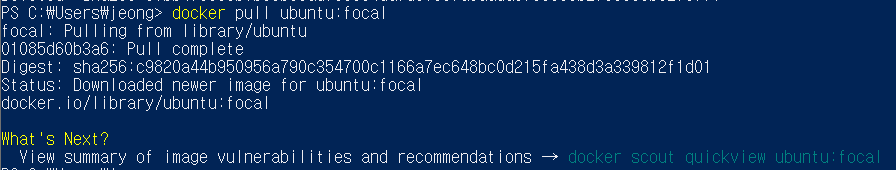
2. 이미지를 통해 컨테이너를 실행시킨다.
docker run -it ubuntu:focal
3. 설치 가능한 패키지들을 업데이트한다.
apt update
4. ROS2 foxy버전을 이용할 것이기 때문에 해당 페이지에 들어가 Installation 과정을 따라한다.
Ubuntu (Debian) — ROS 2 Documentation: Foxy documentation
Ubuntu (Debian) — ROS 2 Documentation: Foxy documentation
You're reading the documentation for a version of ROS 2 that has reached its EOL (end-of-life), and is no longer officially supported. If you want up-to-date information, please have a look at Iron. Ubuntu (Debian) Debian packages for ROS 2 Foxy Fitzroy ar
docs.ros.org
혹은 도커 이미지를 다운받아 이용해도 된다.
Running ROS 2 nodes in Docker [community-contributed] — ROS 2 Documentation: Foxy documentation
Running ROS 2 nodes in Docker [community-contributed] — ROS 2 Documentation: Foxy documentation
You're reading the documentation for a version of ROS 2 that has reached its EOL (end-of-life), and is no longer officially supported. If you want up-to-date information, please have a look at Iron.
docs.ros.org